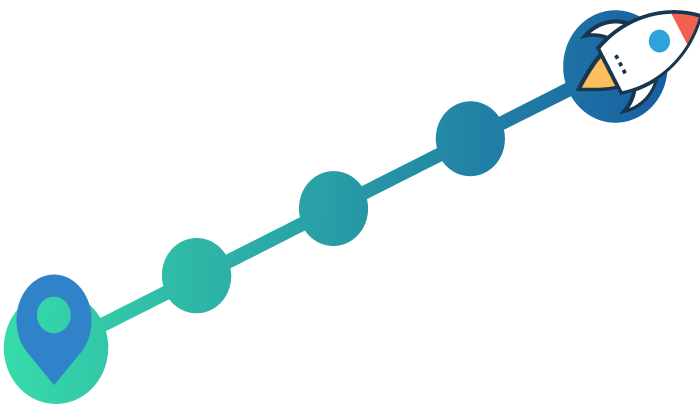Web hosting can often be a last thought as you plan your new website project.
This article is specifically written for those that really don’t know what hosting is about. We introduce web hosting options, explaining the benefits of each option and what makes a good hosting solution.
This is a complex area to understand but hopefully, after reading this, you’ll be better informed and recognise some of the key terms and why hosting is important. You’d have to be quite nerdy to get really excited about hosting design and infrastructure, but luckily Element78 have such people in their team who help guide clients on options and approaches. If you do know your PaaS from IaaS and want to talk turkey, then skip this article and please get in touch.
What is web hosting?
When you visit a website the pages you view and the content you engage in is delivered to your browser from a server. The server is essentially a computer that has website code and content stored on it. Websites these days are rarely a few nicely designed pages and more often business tools that have a lot of data capture and interactivity. Such websites typically require more powerful hosting to help process the code and content, ensuring the end user experience is fast and reliable.
Speed is key
The set up of your web hosting is often a key reason for your website acting quickly or slowly. A website that loads quickly is what everyone expects. Slow loading websites put visitors off spending more time exploring and spending. A
fast speed is also recognised by Google as a key determinant of a good web experience, and they have the power to rank slow sites much lower than fast ones.
Many simultaneous visitors can slow a website down if the server doesn’t have enough resources to cope. Resources can mean the processing power and storage of the server as well as the connection speed the server has to the internet. Every individual visitor will request information that the server then needs to process, and the time to process the request will get longer as more people come to the site. One way of countering this is to scale up the resources so that the impact is removed. Some web hosting can automatically scale up and down in line with the demand.
The style of hosting can also influence how your websites and web applications are designed, with developers maximising the full potential of hosting so that they are more stable, faster to load and less likely to fail.
Security is critical
Some approaches to web hosting are far less secure than others and can pose a genuine threat to your business, your brand reputation and your own data. Websites can be an open door to unscrupulous individuals and organised crime. Stopping then coming through the door is possible with the right security approach. There are lots of factors to consider but 3 key aspects of security are a firewall, scanning and private networking.
- A firewall is software that monitors traffic and can block visitors that might pose a threat. It’s like a very strong front door.
- Scanning is software that reviews website code and server systems and identifies anything that shouldn’t be there.
- Private networking restricts who can access resources on a network, reducing or removing the threat of someone breaking into your website through the backdoor.
The level of security should go hand in hand with how sensitive and complex the data and functions your website is handling. Anything transactional immediately demands you take additional measures to protect your website and your website users.
On premise or cloud
You can host a website from anywhere in theory. On premise refers to businesses that host their website (and other services) on computers located on their own premises. Depending on the size of the business and the complexity of the setup, an on premise set up can be a very good solution.
Cloud web hosting uses a third party to provide you hosting as a service. You don’t own the equipment and simply pay a monthly or annual fee. Cloud web hosting is by far the most popular approach for companies of all sizes.
You need to be aware of the geographical location of your cloud hosting. If you are operating your website from the UK for example, then you need to ensure your hosting (including data storage and residency) is located in the UK or European country in order to stay the right side of the law. There are many good server options located in the UK.
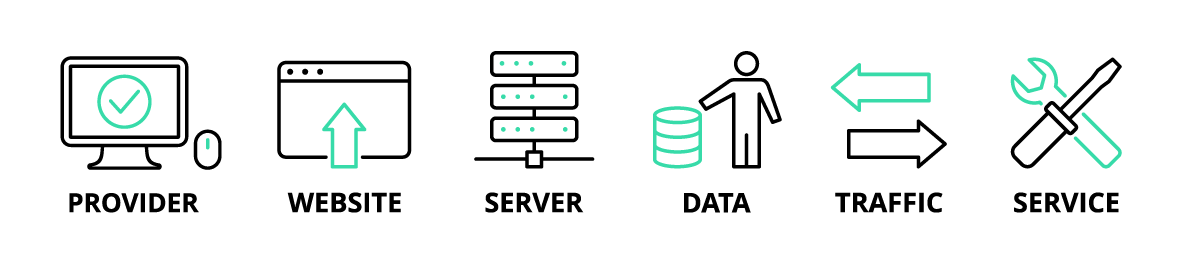
Other cloud options
Some cloud providers have progressed their offering a long way in recent years, providing Infrastructure as a Service (IaaS) and Platform as a Service (PaaS), both of which are modern ways of providing more control over complex hosting environments. The impact of these more advanced hosting set ups is far reaching and can heavily influence how applications are designed, with cloud native applications being very much on trend right now. This refers to applications that are designed to specifically take advantage of advanced hosting, such as the style of hosting from PasS and IaaS.
Dedicated or shared
Some Cloud hosting suppliers provide a shared hosting option to keep costs down by hosting your website alongside other businesses’ websites. The key benefit is cost, but there are many consequences of having your website alongside others. If another business’s website is busy, then this can impact the performance of your website. If one of the websites on the shared server is attacked, then this could impact all websites on that server. Techie types would also highlight issues with lack of control over what resources are being used.
A dedicated server is one where only your website(s) are hosted. This gives you much more control over resource management, performance and security, but it does come at a higher cost compared to the shared option.
Virtual server
A popular option is a virtual server. This uses software to create a separation of resources (and therefore performance) from other websites on the same physical machine. It’s quite technical but in simple terms it offers some of the benefits of a dedicated server but on a shared set up, which ultimately means a lower cost compared to a truly dedicated web server. A virtual server approach can be applied to an on premise set up or a cloud based set up.
Content Delivery Network
Good looking websites that are full of content can easily take up a lot of server resources. Each image video and graphic are all having to be served up every time the page is requested. A content delivery network (CDN) uses clever caching to store many copies of elements of your website across the world and serve it from nearest place to the user, making the website faster to load and speeding up your visitors’ experience. A CDN comes at a cost and is optional, but there are many benefits. If you have a large busy website, then a CDN should be considered.
Hosting more than your live website
You need to think about hosting different versions of your website. A good hosting environment will separate out your live website from your testing and development websites.
The development website normally doesn’t need many resources but should be kept separate from your live website for security reasons. Your in-house developers or agency developers will use the development website to try out code ideas and add new code ready for further testing. Your testing website (what is often called UAT or Staging) is a close copy of your live website and is used to test and approve new approaches prior to the code changes being put live.
You should keep development and testing away from your live site, but some smaller businesses opt to have just a live site with no other versions. This means any testing and development is done on the live site, sometimes forcing the website owners to put the live website into maintenance mode, which is clearly bad for business.
Your content management software (CMS) also needs to be hosted. This can be hosted by the software company themselves, but options do exist that allow you to host your own version of CMS. This too needs to be fast, reliable and secure.

Which route should you take?
8 times out of 10, a cloud solution is the best way forward. It is rare for businesses these days to have the human resources, IT skills and money to design and maintain an on-premise solution. We can also be confident in saying that virtual services are a strong option as they balance the benefits of software and hardware.
Where it gets harder, and where costs start to rise quite steeply, is the decision about a dedicated cloud server or shared cloud server. If you are serious about your digital strategy and have a lot tied up in the success of your website, and if your website is very popular then you should consider dedicated. If you provide services that need to be secure (e-commerce and / or personalised customer service) then dedicated is the right way to go in most cases.
A truly dedicated physical server is expensive, but a virtual server can offer many of the benefits of dedicated at a lower cost. Managing resources on a virtual server can be much easier depending on the service provider you go with. Some of the best providers can automatically change the setup of your hosting to support increased traffic, reducing the resources back down when the peak of traffic has passed. Resources can also be quickly applied to a virtual cloud server to help protect your website.
Final thoughts
For many website owners, hosting is a bit of a mystery. With so many different options and providers to choose from, knowing where to start is hard. Hopefully this guide gives you opportunity to ask questions of your project and IT team, making sure any decision is an informed choice based on need and not purely on the lowest cost. Key questions you should be asking are;
- How busy do we expect our website to be?
- Will the website have expected busy periods?
- What impact would a slow website have on our business results?
- Can we manage without our website for more than an hour?
- What impact would having the website down for more than 1 day have on us?
- What level of security is right for the business we are running?
Next steps
If you are planning a project and want to get to grips with hosting and all the other aspects that result in great digital outcomes, please reach out to the team. We can give you clear advice and insights to help you progress your project.